Contents
The article was written for the Quebec release and is relevant up to Utah.
Requested For Variable Type
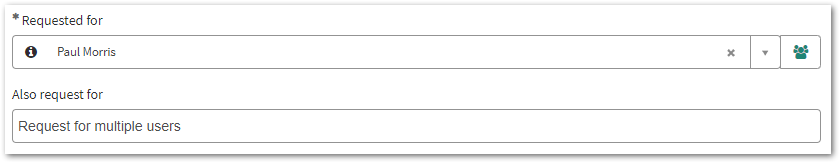
Where is it used?
The ‘Requested for’ variable type forms part of the delegated request functionality introduced in the Paris release, enhancing the Service catalog. It adds some extra functionality to Catalog item forms.
How do I use it?
When using a Request method of ‘Order’ or ‘Request’, you can bring forward the population of the ‘requested for’ to occur prior to being submitted by using a Requested for variable instead. If you don’t care about Special Instructions or delivery notes, you can just switch over to using a Request method of ‘Submit’ to eliminate this popup entirely, while still capturing the ‘Requested for’ user.
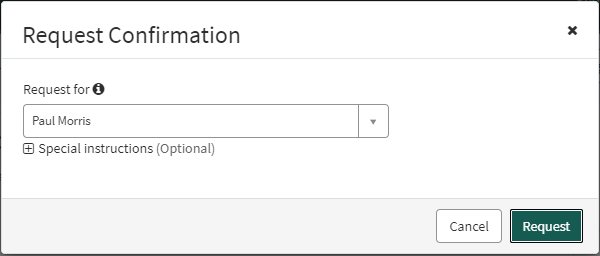
It can also be used as an alternative to a reference variable that looks up the user table.
What functionality is provided?
The ‘Requested for’ variable type is not just another user reference variable.
- Defaults to the current user without needing to set a default value
- Auto populates with the ‘Opened by’ of the Interaction when viewed in Agent Workspace
- Order for multiple users
- Populates the ‘Requested by’ field on Requested Item
- Respects User Criteria
What’s the catch?
Visibility vs Eligibility
You’ll run into trouble if you have an item with User Criteria to only allow certain people to view a form who need to be able to raise it for anyone. You won’t be able to submit the item if you select a user who does not meet the User Criteria. For example, if you have an item that only HR can raise, but they can raise on behalf of anyone, this new variable type is not going to work for you.
This can be worked around by setting ‘Access type’ to Delegated.
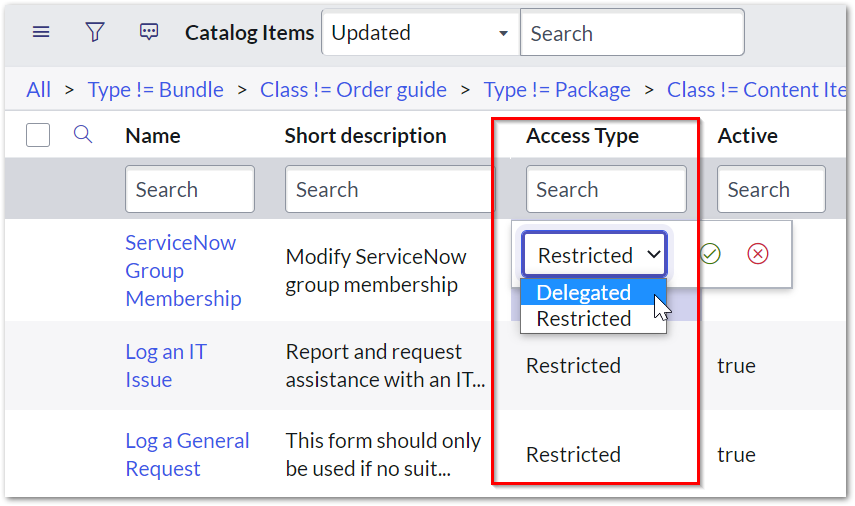
All items are set to Restricted by default. This field is not available on the form and will need to be modified by ‘list edit’ or script.
Agent Workspace woes
For Agent Workspace functionality to work as described above, you must ensure that your Catalog item widget has the following input
"isServiceWorkspace": {
"value": "true",
"displayValue": "true"
},
No love for Catalog Builder
The ‘Requested for’ Variable type is not currently selectable in Catalog Builder. You can work around this by creating a Variable set that contains a Requested for variable and adding that to your form in the Catalog builder interface.
Where can I find more information on this?
- Delegated Request Product Documentation
- Requested For Variable Type Production Documentation
- Service Catalog – What features have you missed?
