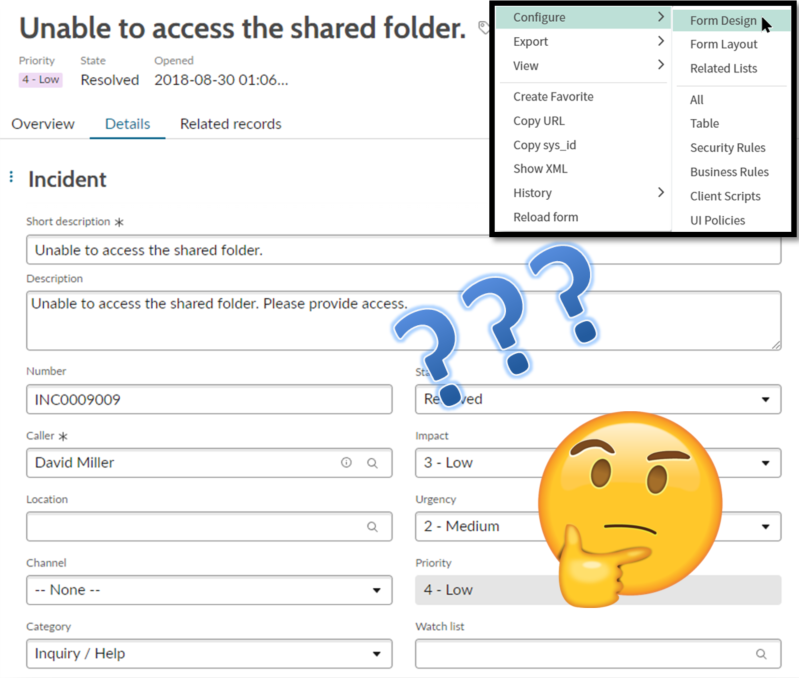If you have just adopted or considered adopting Service Operations Workspace, you may have noticed the form layout differs significantly from the classic interface. One of the first things you will probably want to do is change the form layout to align with what your users are used to.
To customise the form for Service Operations Workspace you need to change your application scope to the appropriate application for that table. Each table has a different scope, so you will need to change your scope based on the table you wish to modify. If you want to capture your changes in an Update Set for deployment, you’ll want to create an Update set in the appropriate scope first and mark it as current.
The easiest way to modify the form is to first navigate to a record, then click on your profile and select ‘Configure page’ > ‘Form Layout’. If you haven’t already changed the scope, you will be prompted to do so.
From there you can edit the form layout in the classic configuration screen.
This technique can be used when viewing a record for any Configurable Workspace.