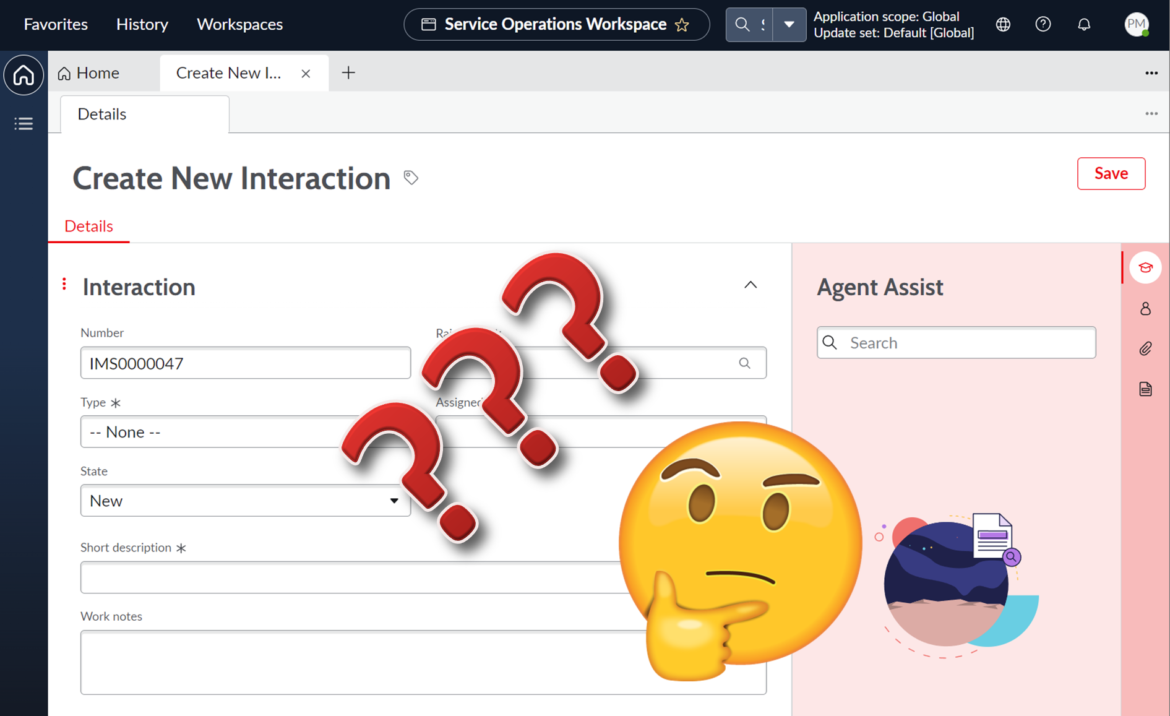TOKYO+ UPDATE: ServiceNow has updated the product documentation for adding Agent Assist to SOW, so this guide will not be accurate for Tokyo and future versions.
With the San Diego release, ServiceNow launched the Service Operator Workspace (SOW) to serve as the UIB-configurable workspace (also known as WEP) equivalent of the Classic Agent Workspace for ITSM. Under the vendor’s guidance to adopt UIB configurable workspace for new customers (see below), adopting Service Operations Workspace for new ITSM implementations is a no-brainer.
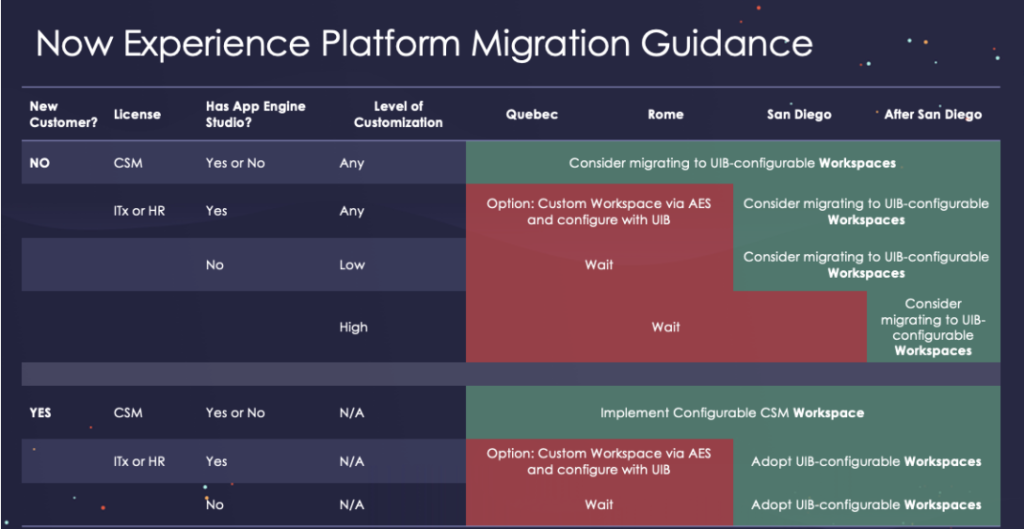
In Agent Workspace, which is required to use Interaction, the delightful Agent assist functionality does not run in the table by default. With some configuration, it is possible to use this functionality against search sources. Like its predecessor, SOW also does not have this functionality by default. ServiceNow has provided a work instruction to add Agent Assist to Workspace experiences here, but you won’t have much luck getting this working in the new experience.
This is because the cxsTableConfig property is hard coded to only show on certain tables, as shown below.
{
"incident":"b41ff94577300110b3771aceca5a992e",
"change_request":"60aeafe0231333001488dc1756bf6559",
"change_task":"16deafa4231333001488dc1756bf654b",
"kb_knowledge":"5cb4030e73e2330021741c86fbf6a7e1",
"problem":"31d5064687a233000e3dd61e36cb0b7b",
"problem_task":"fc0af15f872233000e3dd61e36cb0b75"
}
To work around this, follow the work instruction Configuring Agent Assist in UI Builder with the following key changes:
Step 2 – Open Service Operator experience
Step 4 – Select the square icon on the right of ‘Agent assist SNC’
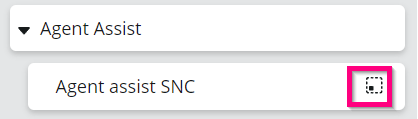
Step 7 -When setting your table condition, use “parent.table=interaction” instead of “table=interaction”. Substitute for another table if you are configuring another table.
Note that when ordering or submitting catalog items through agent assist on the interaction form, some functionality is not working as expected.
Variables of type ‘Requested for’ are not auto-populating based on the interaction and the request is not linked to the record once it has been requested.
I have logged this with ServiceNow and hope to get a fix for this.
Let me know if this blog has helped you, and if you have seen any other strange behaviour in SOW.