Contents
Last year I was lucky to be accepted as a speaker at Knowledge22, the first in-person ServiceNow conference since the pandemic, and supported by my employer to travel to Sydney and present. Speaking about how to ‘Accelerate the Self-Service experience with Catalog Builder‘ drew a big crowd with lots of interest. I’ve recently had another opportunity to leverage Catalog Builder to improve and expand a customer’s Service Catalog with great success. With my renewed interest, I’ve noticed there is sparse practical online material on Catalog Builder. As a result, I have decided to write a three-part blog series (working titles) on Catalog Builder to document further what I have learnt and share it with the wider community.

What is Catalog Builder?
If you’re wondering what ServiceNow’s Catalog Builder is all about, you’re in the right place! Think of Catalog Builder as the spiritual successor of the Service Catalog Item Designer, but with a complete overhaul – it’s been redesigned from the ground up.
With Catalog Builder, users can build and preview catalog items in a controlled environment without requiring a system admin role or deep technical knowledge. You can choose from pre-built templates that enforce standards and act as a guardrail, ensuring that the items you create are always compliant.
This user-friendly tool simplifies the process of creating and managing a service catalog by providing a streamlined interface that even non-technical users can understand. Catalog Builder allows you to design and publish a centralized catalog of services, complete with descriptions, pricing, and other important details.
The Catalog Builder makes it easy to build and manage a comprehensive service catalog, even if you don’t have a technical background. And with its intuitive interface and pre-built templates, it helps get your catalog items up to par.
With Catalog Builder, non-admins can build
- Forms with basic questions (e.g. text, choice, reference, select box, checkboxes)
- Basic form behaviour (make fields mandatory, hidden, read-only)
- Sequential task flows (concurrent, but not branched) with a manager or customer approval
A full list of features and limitations can be found in the Product documentation.
What problems does it solve?
Are you tired of having to go through admin or developer resources every time you need to make simple changes to your service catalog? Do you wish you could democratize your catalog and let non-devs create and update items without going through cumbersome change management processes?
Well, that’s where ServiceNow’s Catalog Builder comes in. It solves all these problems by allowing non-admins to make quick data changes, like fixing spelling mistakes and adding new dropdown values, without needing to involve technical resources. And that’s not all – it also lets non-devs create items in dev that can be packaged for production, which frees up your technical resources to work on bigger problems.

Catalog Builder democratizes your service catalog, giving more people the power to contribute and make changes. It’s easy to use and requires no technical knowledge or developer resources. So, if you want to streamline your service management process and take some of the pressure off your technical team, keep reading!
Is it any good?
Is it any good? That’s the question you might be asking yourself when it comes to ServiceNow’s Catalog Builder. Well, let’s take a closer look.
Like many early-release platform capabilities, Catalog Builder had its fair share of bugs and lacked some features. It was difficult to control and update items in your environment stack.
However, that’s all changed now. Catalog Builder is a stable and robust tool, with plenty of features that have been added since its release in Quebec. And it continues to receive frequent updates, so you can be sure that any bugs or issues are being addressed. You can see for yourself the number of features that have been added in the table below:
| Platform Version | Features Added |
|---|---|
| Quebec | Create or edit a catalog item (catalog item or record producer type) using a visual and guided experience along with specified restrictions. You can delegate the creation and maintenance of the catalog.Create a template that can be used to create catalog items. While creating the template, you can specify restrictions for items created using the template, for example, restrictions to catalogs, categories, variable types, and portal settings. |
| Rome | Service fulfillment steps in Catalog Builder Define how a catalog item request should be fulfilled by defining simple fulfillment steps.Associate a catalog item with a Flow Designer flow configured for service fulfillment steps. You can define these steps while creating a catalog item in Catalog Builder. Preview of a catalog item in a Virtual Agent conversation from Catalog Builder In Catalog Builder, view how a catalog item appears in a conversational interface and modify the item if required. Provision for a pre-publish flow while submitting a catalog item in Catalog Builder Define a pre-publish flow in Catalog Builder that can be triggered after submitting the catalog item. For example, you can define a flow for approval of a catalog item after a user submits a new or updated catalog item. |
| San Diego | Conditional service fulfillment steps Define conditions in service fulfillment steps to control when a step must be run. For example, you can add a condition to run the custom approval step only if the user is from the Engineering department. |
| Tokyo | Configurable Catalog Builder Configure the Catalog Builder so catalog item editors can enter custom details. Exclusive update sets for catalog items Transfer catalog items published through Catalog Builder from one instance to another easily by using update sets that are automatically and exclusively created for the catalog item. You can transfer catalog items created by a business user from a non-production to production instance. Default value configuration in Catalog Builder Configure the default value for a question in Catalog Builder so it is set when users open a catalog item form. |
| Utah (Early Access) | Auto-populate a variable based on a reference type variable on the form Define a relationship between two questions in Catalog Builder (for example, fields such as Requested for and Manager) without the need to script. The value of the dependent question is auto-populated when the value of the initial question is selected or changed. Configure the scope of the item in Catalog Builder As a catalog administrator who is a delegated developer, configure catalog item templates to enforce the template’s scope on the catalog item during creation of the item in Catalog Builder. Next Experience uptake for Catalog Builder Create catalog items and catalog item templates in Catalog Builder in the new Next Experience look and feel. |
Why not train users to create items like admins?
You might be wondering, why not train users to create catalog items like admins? Well, there are a few reasons why Catalog Builder is a better option. For starters, users don’t have access to update sets, which means that changes made outside of Catalog Builder are uncontrolled and difficult to manage. On the other hand, changes made within Catalog Builder are automatically packaged into update sets (Tokyo+), making it much easier to manage and deploy changes.

Another reason to consider Catalog Builder is that it takes the user through a step-by-step wizard, supplemented by online training and documentation. This makes it much easier for users to learn how to create catalog items, even if they don’t have a technical background. Additionally, the user interface is more intuitive and easy to use, making it simpler to create and manage catalog items.
ServiceNow has also changed the terminology to be more understandable, replacing technical terms with simpler, more user-friendly language. For example, Variable Sets are now referred to as Question Sets, which is much easier to understand. And with Catalog Builder’s drag-and-drop form builder and instant preview features, it’s easier than ever to visualize and design catalog items.
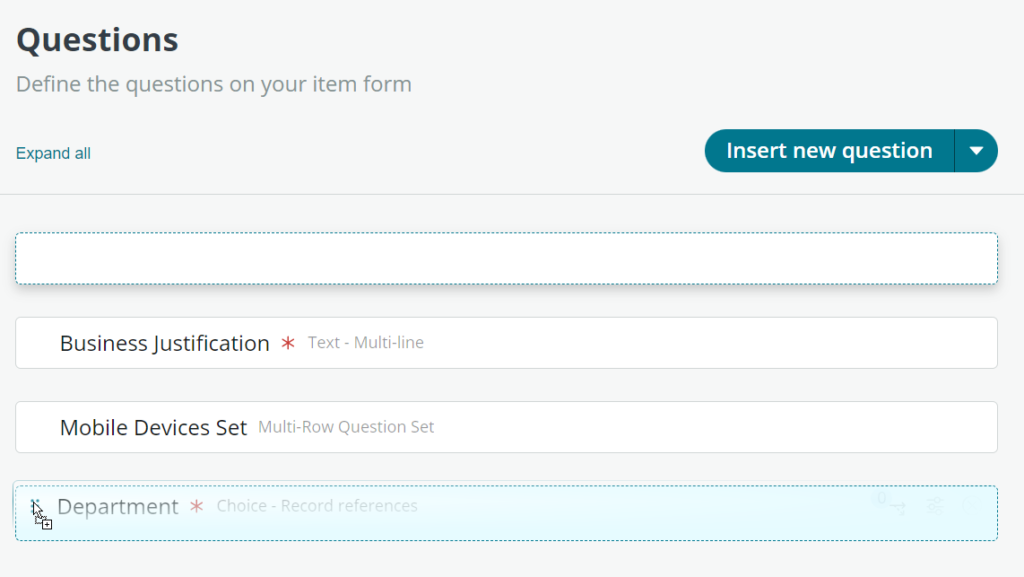
Why aren’t you using it now?
Overall, Catalog Builder is a better option for non-technical users who want to create and manage catalog items in a controlled environment. With its intuitive interface, step-by-step wizard, and online training and documentation, users can create compliant and effective catalog items without requiring technical expertise or access to update sets. If you are on the Tokyo release or beyond, I highly recommend Catalog Builder. With the coming Utah release adding even more features, the question shifts from ‘What is Catalog Builder’ to ‘Why aren’t you using it now’?
There are a ton of small hacks to enable Catalog Builders reduce dependency on developers. There is also a lot developers can do pro-actively to reduce the amount of requests they get to make updated. I’ll go into these in the next two parts of this blog series.

