Contents
In this blog post, you will learn how you can use GenAI effectively (for free) to study for your next ServiceNow CIS exam. You will also learn how you can play with ServiceNow’s GenAI capabilities today!
GenAI is everywhere these days and promises an exciting future. GenAI capabilities have been available in the tech space for a while now but have only just started to become productised as paid offerings on the market. Despite this, consumers of technology are still struggling to find use cases that give a ROI. Meanwhile, some older large language models are available for limited use for free, such as ChatGPT 3.5.
As I studied for my 7th mainline certification, Service Mapping, I wondered if I could leverage GenAI to help me study for the exam and how I might go about it. Surely it would be much more fun than simply taking notes and rote learning terminology. And spolier alert – I was able to! I will take you through my entire journey from course sign-up to passing the exam, as the context of the journey is essential in studying for the exam. For context I feel it is important to include all my steps that were important for study – not just how I used GenAI.
Please note that this approach is not endorsed by ServiceNow, and I did this at my own risk, knowing that studying in this new way might not work.
Complete the course and pre-requisites, and recommend study
For Service Mapping, only the Service Mapping Advanced course was required. While not mandatory, completing the Service Mapping Fundamentals course was advised first. It was also recommended to do Service Mapping extras after the course was completed. Regardless of your course, you must cover all relevant material, which may be across multiple courses, before you begin study for the exam.
Complete the Certification Exam Preparation course
All courses with certification exams will have an Exam Preparation course. While the course will comprise some common sense tips and tricks, there will be two key takeaways from the video.
Study Material
ServiceNow advises that you should only use official material when studying for your ServiceNow exam, avoiding the use of third-party quizzes and exam dumps. In my experience, free quizzes are riddled with errors, which make you lose confidence or absorb misinformation. As such, we will only be using the following official sources to study using GenAI:
- Product Documentation
- NowLearning
- Course Ebooks
- Your course notes
Exam Blueprint
This will be our north star in determining our focus when we use GenAI to study for the exam. Using the sources above, we will apportion the time we spend studying based on the percentage weighting for each topic outlined in the video.
For reference, the exam blueprint can also be found on NowLearning in text form, which says:
Exam questions are based on official ServiceNow training materials, the ServiceNow Product documentation site, and the ServiceNow developer site. Study materials posted elsewhere online are not official and should not be used to prepare for the examination.
Exam blueprint
For example, the exam blueprint for Service Mapping can be found here. I have found it difficult to find these using the NowLearning search, but Google always finds them if you include the keywords Mainline Exam Blueprint. You can skip the video if you find this first; it contains all the relevant information.
Sign up to ChatGPT (it’s free!)
If you haven’t already started playing with ChatGPT, you’ll need to create an account. I used the free version, which uses ChatGPT 3.5 to study for the exam. You can use other GenAI models if you wish, but results may vary (wildly!)
Find relevant documentation
Referring back to the exam blueprint, the first learning domain for Service Mapping is as follows:
| Learning Domain | Percent of Exam |
| Service Mapping Pattern Design -Pattern Designer (Debug, Steps, Temp variables, Command Line Console) -Operations (Match, Parse variable, Parse file, Parsing strategies) -Scripting (WMI, SSH, Regex, Command Line, SNMP) -Application Identification and Connection Sections (Patterns, Identification and Connection Sections, -Troubleshooting) | 30% |
I started by searching docs.service-now.com for Pattern Designer Debug. The first result is Activate pattern Debug mode, which we are going to open in a new tab. Taking a look through the list of results for relevant articles, I opened any pages I thought were relevant to the topic.

You can do this for any learning domain, for any course. The product documentation is extensive. Feel free to use other official sources that you have at your disposal.
Now it is time to study the content!
Generate multiple-choice quizzes in ChatGPT
We could just read and write notes based on the documentation… but that isn’t very engaging.
It is much more fun (and productive) to do multiple-choice questions to test our knowledge and identify points of weakness. Once those points of weakness are found, you can go back to the course and solidify your understanding.
But again – we want multiple-choice questions based on official data. Study from official sources. That is why I used the product documentation as my primary source. While the Product Documentation is publically available, you may wish to be mindful that you are not breaching copyright with the data you enter.
Enter the prompt “Create a multiple choice quiz based on the following data. Do not include answers until I respond” then copy the text from your selected study materials, such as the relevant ServiceNow docs page. Having the test generated from the narrow scope of official documentation provided by us, rather than just asking a test based on a topic, prevents hallucinations, misinformation, and disinformation from creeping into your studies. When using the free ChatGPT, my prompts were limited to 4096 tokens (words), so you will need to limit the content in some cases. The token limit is a lot lower using ChatGPT4 through Bing (free version), so I preferred ChatGPT 3. Once you submit your prompt, ChatGPT will then generate a 10-question multiple-choice quiz for you!
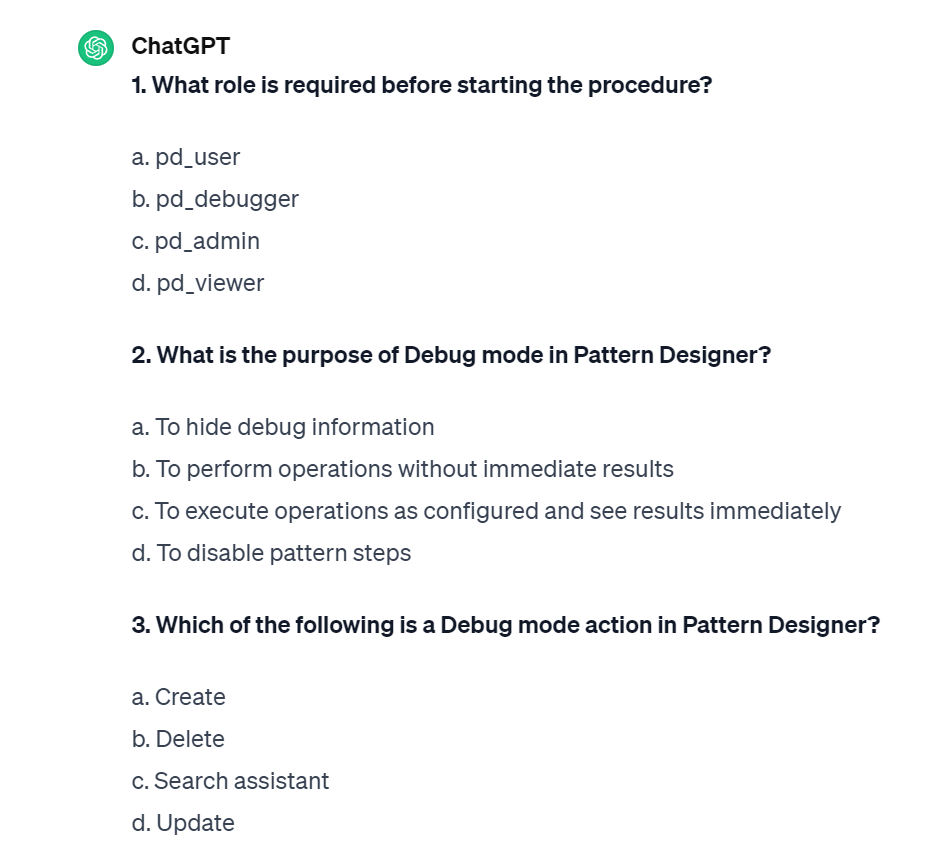
It will even check your answers!
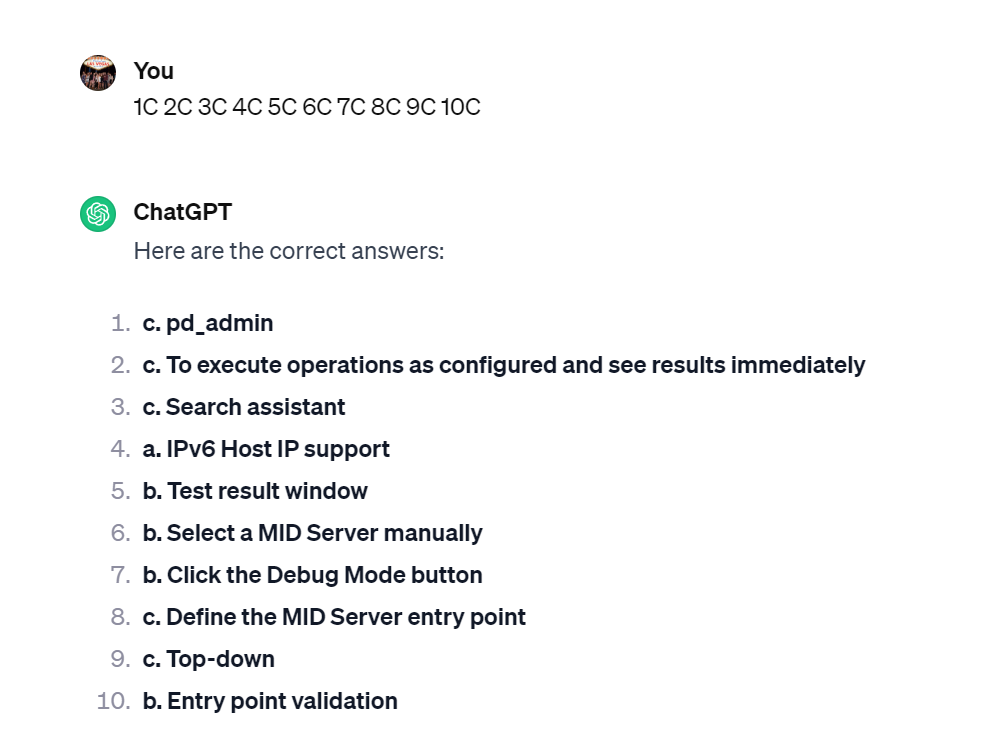
5/10 just guessing option C. Not bad, huh!
Jokes aside – GenAI is non-deterministic, so your results may vary. The model may require some training before it gives you the quiz and answers in a helpful way. I would also advise checking that the answers ChatGPT is providing as correct is accurate. OpenAI admits it- “ChatGPT can make mistakes. Consider checking important information.”
I went through the entire exam blueprint using the approach above, top to bottom. I found most of the generated tests useful, and did highlight some areas of weakness.
GenAI and ServiceNow Development
GenAI is fun and can make you more productive when applied to the proper use case.
ChatGPT is excellent at many things, like multiple-choice tests… it isn’t as good at all ServiceNow things, such as ServiceNow development (see Can you use ChatGPT to improve your ServiceNow code) because it doesn’t understand code in the context of the ServiceNow platform. It has not learnt from official, leading practice data.
To address this, ServiceNow created its own context-aware GenAI models, training its context-aware model for code development using StarCoder. This has now been productised as part of the NowAssist product, more specifically- Now Assist for Creator, which is available on the ServiceNow Store! While you cannot try the functionality yet on your customer instance or PDI, ServiceNow has made the functionality available in labs on NowLearning for you to play with! You can see them by following this link. This includes other NowAssist functionality for different product suites and use cases. Give it a go to discover what use cases you may address, and maybe you can justify investing in the capability on the platform.
TLDR
Did GenAI help me pass the exam? The only thing I can say for sure is it didn’t make me fail. A few questions came up that were not too dissimilar to my study exam questions generated by ChatGPT. Many exam questions, though, were practical examples of course concepts that were not covered in my GenAI exams. It really does highlight that GenAI is not a shortcut or cheat code – it is a tool that can be used to make you more productive when used correctly. Would I use this approach again? Yes, I would. Here are my key learnings:
- GenAI can be used to generate multiple-choice quizzes and check your answers.
- Use only official sources to train multiple-choice quizzes to avoid hallucinations, misinformation and disinformation.
- GenAI is a study aid to identify knowledge gaps, not a shortcut to skip doing the coursework.
- Platform experience is still necessary to succeed in passing exams.

