Contents
In the blog post, you’ll learn about 4 relatively new Service Catalogue features that are often overlooked. You’ll also learn about a few planned for the Washington DC release!
What Have You Been Missing?
It is hard to keep track of all the new features in ServiceNow. Service Catalogues are often established early, and ways of working are based on the capabilities available at the time. New features creep in that can improve and streamline how you manage your Catalog, and it pays to keep up with the latest features.
Auto-populate variables in Catalog UI Policy
Back in the day, the only way to auto-populate fields was to write a Catalog Client Script. If you needed attributes from a reference field, you needed to write a GlideAjax script – perhaps one of the hardest design patterns for beginners, which I have written about in the past. ServiceNow addressed the reference lookup challenge with the Service catalog data lookup feature in Quebec, but it wasn’t perfect and didn’t handle all use cases (see my blog on Client Side Data Retrieval patterns). Since Utah, you can auto-populate variables with no code straight from the Variable!
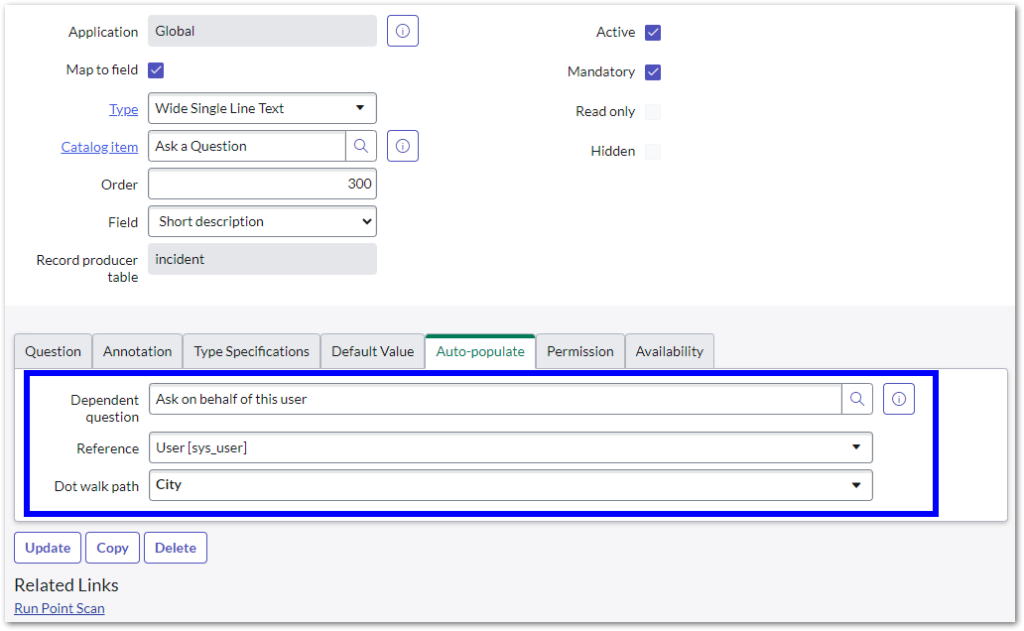
This still doesn’t cover all use cases, but it is heading in the right direction! This feature is also available in Catalog Builder.
Stages in Subflow
While stages are not used exclusively in the Service Catalog, they are a fundamental part of it to show users where a request is in its lifecycle. I heard this feature was planned for Vancouver but never saw it in the final release notes. To my dismay, when the Washington DC notes were released, they were still not there! After some inquiry, it turned out it was available from Vancouver, and the notes will be updated on February 1st. Big shoutout to Lisa Holinstien from ServiceNow for validating this.
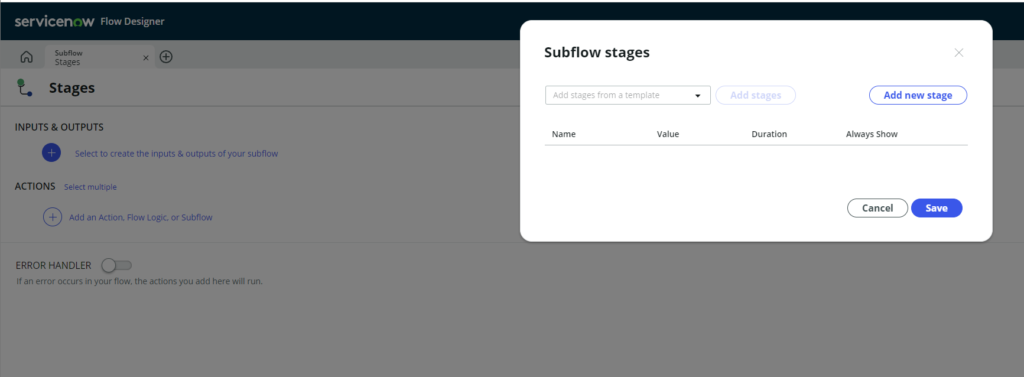
Now that stages can be used in subflows, I hope to see support for Catalog Builder Fulfilment Step stages in a release!
Catalog Builder Custom Fulfilment Steps
Speaking of Catalog Builder, I could not talk about Service Catalogue features without mentioning Catalog Builder. An already criminally underused feature of ServiceNow, Catalog Builder has incrementally been getting better with each release. You may have assessed it early on and found it lacking – particularly in the fulfillment steps, which provide a no-code alternative to flow designer. It only ships with three OOB. But you can create your own, which can extend the functionality of Catalog Builder beyond what you can easily do in flow!

I believe this feature has been around since San Diego, but not comprehensively documented. Follow my blog How to create a custom fulfilment step to learn more!
Catalog Builder Wizards
In older instances of ServiceNow, you are likely to find customisations to Catalog Items to try to streamline creation. I have seen many versions of Catalog Builder-like functionality powered by additional fields to make them more data-driven. That does not mean it is too late to adopt Catalog Builder! You can extend the wizard and map additional fields where required.
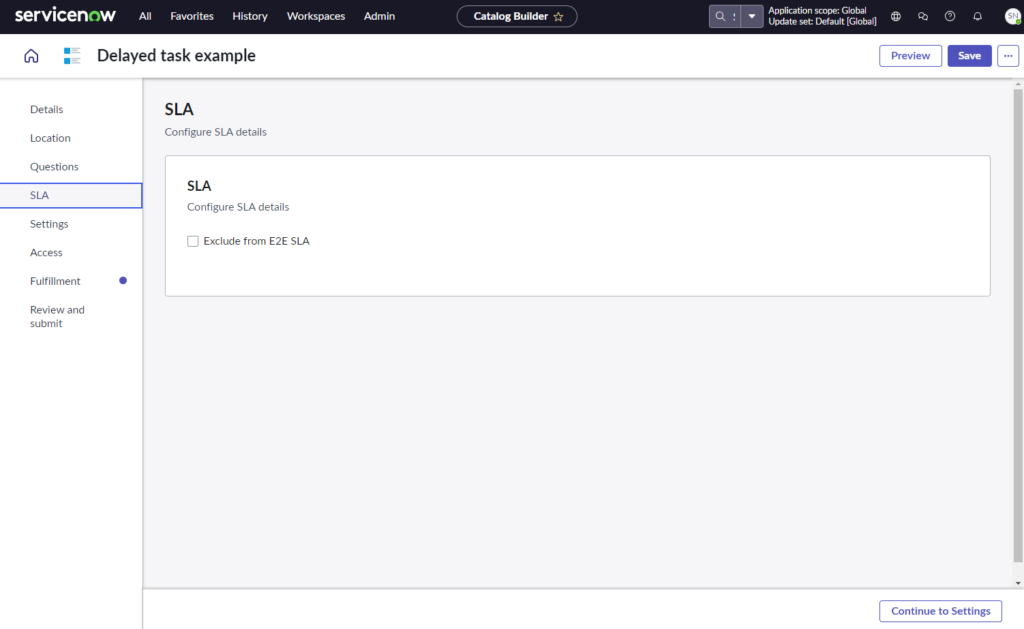
This has been available since the Utah release. Learn more about it here.
What’s next?
Unless you have a ServiceNow instance running Washington DC EA, you’re not using these features! While they are planned for Washington DC, that doesn’t guarantee they will be there in the final release (so don’t make any investment decisions based on them). We expect Washington DC to release in Q1 of 2024.
No-code feature parity for Catalog Builder
ServiceNow continues to work towards feature parity between Catalog Builder and the “advanced view” Catalog item form for no-code features. We are expecting the ability to set default values and form messages to be available in the Catalog Builder wizard in the Washington DC Release.
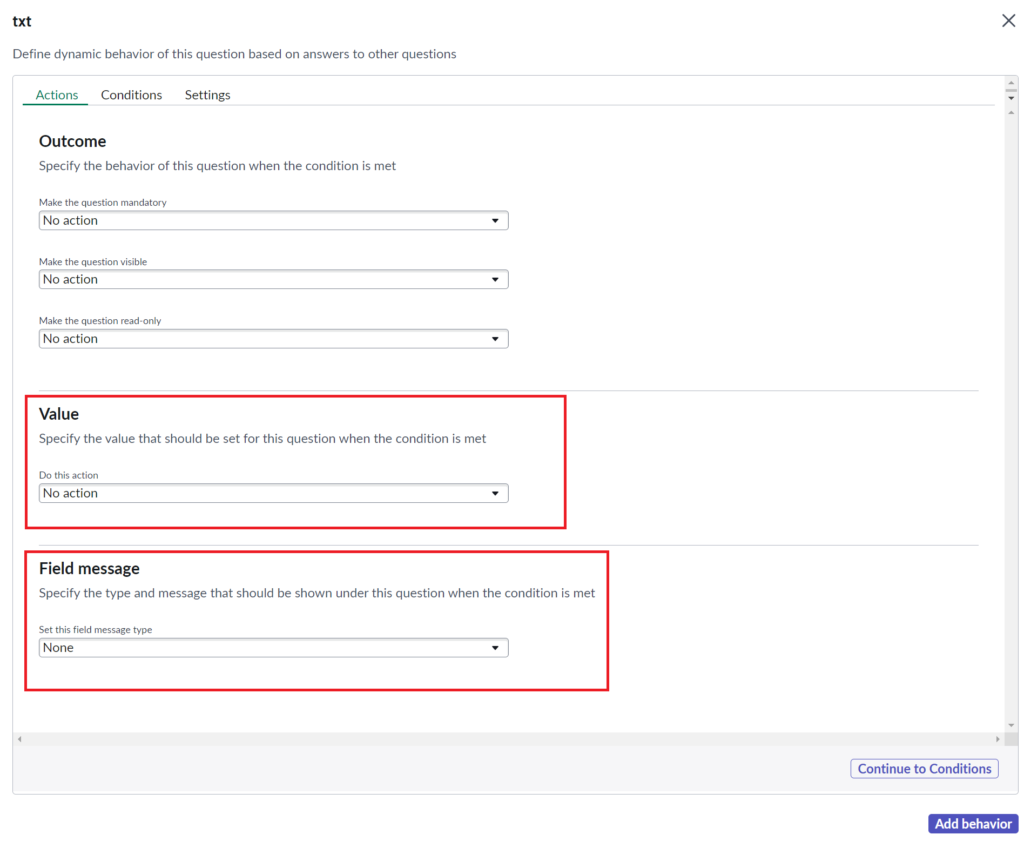
Save Draft Catalog Item
The ability to save draft copies of Catalog Items is a commonly requested feature. When ServiceNow introduced the X capability, you could save a single instance of a populated Catalog Item form. This feature fell when you wanted to save multiples and was never intended for this use case anyway. I am excited to see a proper solution for this, which will let you save the same form multiple times to go back to later.
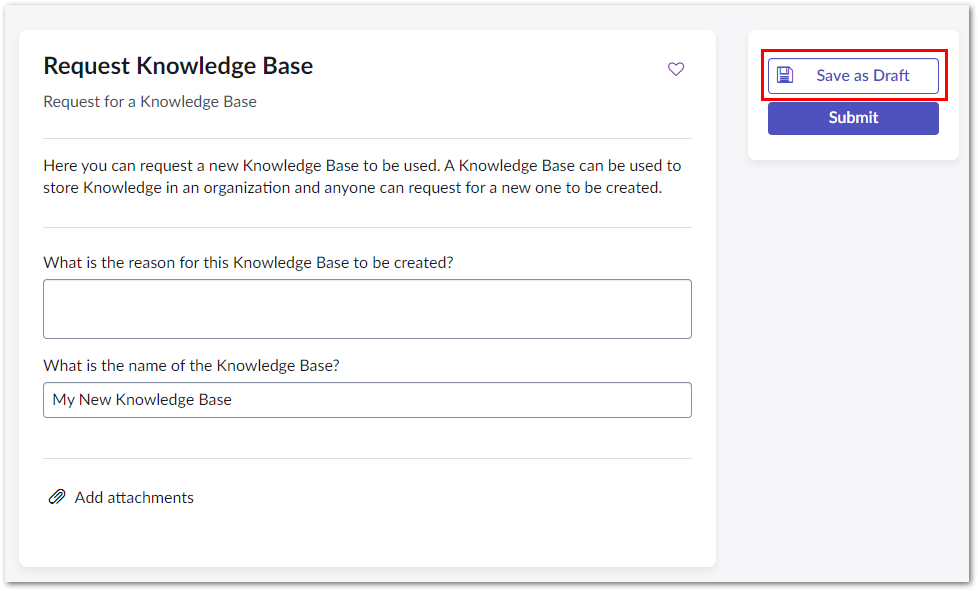
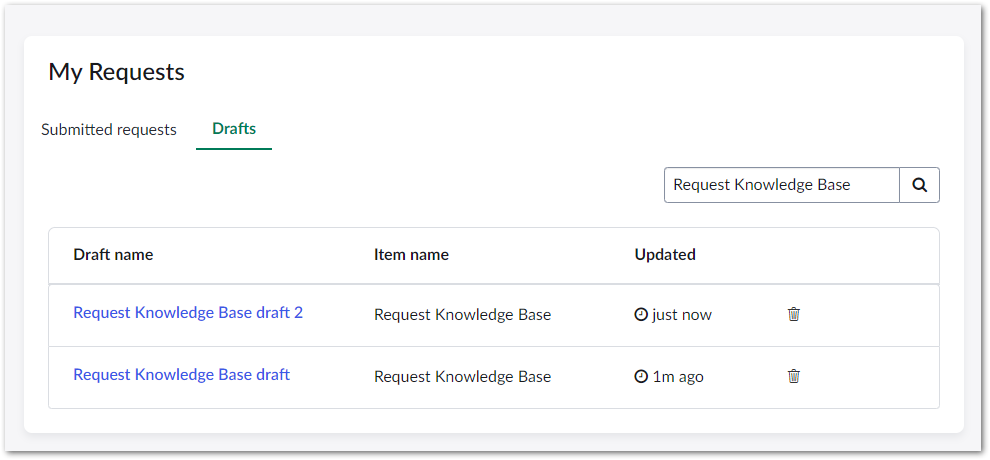
Read more about all the new Service Catalog features here. Don’t miss out on these!
TLDR
- More no code features are being added to Service Catalog
- It might be time to revisit Catalog Builder, if your not already using it
- Catalog Builder is seeing no code feature parity with the advanced interface
- Finally, save draft forms in Washington DC

